
HOW DO YOU...
1. DOWNLOAD YouTube videos?
2. CONVERT YouTube videos into a format supported by PowerPoint?
3. INSERT YouTube videos into PowerPoint (and run it offline smoothly)?
Since I am always asked those three (3) questions above, why not screencast it once for ALL! This screencast explores these questions:
(Click here to download this screencast)
TOOLS?
Tools recommended:
- RealPlayer - Downloading videos from YouTube and Converting them into other formats (e.g. wmv).
- Format Factory - Converting videos to any other video format you can imagine.
If you are using PowerPoint 2003 (or 2010) no worries, because inserting videos into PowerPoint is as easy as toasting...Insert > Movies and Sounds > Movie from File (2003)...

You might also want to check out my previous article entitled 2 Juicy Ways to Insert YouTube Videos into PowerPoint, but I believe the tips shared above is even juicier. Trust me!
Finally, if you have a cooler or more efficient way of doing it for free, please share it with us. Now that would be AWESOME :)





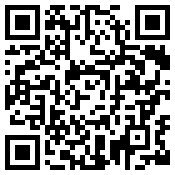






1 comment:
Thank you for your great sharing!! This is really simple to follow and has helped in presentation so much.Thank you again
Post a Comment