First, I would like to declare that I am NOT working for Apple, and I was certainly not paid for preparing a workshop (and slides) on using iPad for learning and teaching. However, I do use iPad a lot for my own personal learning, and there are some really cool things that educators can do with it to engage students and inspire more creativity, besides the negative aspects which are highlighted, too (Slide 11).
The 'iPad for Learning and Teaching' workshop was facilitated at IMU on the 9th January, 2013 (for IMU faculty staff only).
Now, let's explore some of the cool stuff!
IPAD WORKSHOP
This 1/2 day hands-on workshop will awaken and empower you on how iPads can be used more strategically and effectively for learning and teaching using a range of cool apps. It will be interactive, engaging, fun, and you will learn a lot of tips on how to use mobile devices to engage your students in and beyond the classroom.
After completing this workshop, you will be able to:
- Download and annotate presentations/articles/notes.
- Use social media to connect and collaborate with others.
- Create interactive multimedia e-books.
- Create and publish online interactive video tutorials.
- Use a variety of apps to engage students in and beyond the classroom.
PRESENTATION SLIDES
2. APPS FOR...
- iPad Apps to Support Bloom's Revised Taxonomy (Kathy Schrock)
- Bloom's Taxonomy for iPads (Silvia Rosenthal Tolisano)
- Gardner's Multiple Intelligences for iPads (Silvia Rosenthal Tolisano)
- The Digital Learning Farm: Apps for iPads (Silvia Rosenthal Tolisano)
- 21st Century Skills & Literacies for iPads (Silvia Rosenthal Tolisano)
- Evaluation Rubric for Educational Apps?
- SETT – A Framework for Making Informed Decisions About Inclusive Technologies
- The iPad as Assistive Technology
3. LEARNING *$: Means ‘NO FREE VERSION’
- iTunes U
- TED
- Keeping Yourself Updated?
- Zite
- Feedly
- Saving Online Articles for Offline reading?
- Instapaper($)
- Reading e-Books?
- iBooks
- Google Play Books
- Taking Notes?
- Notes
- Evernote
- Notability($)
- Annotate Notes & Documents?
- iBooks
- Subtext
- PaperPort Notes
- DocAS($)
- Pages($)
- Notability ($)
- Storing & Accessing Files?
- Dropbox
- Google Drive
- Box
- iCloud
- 9 Mindmapping & Brainstorming Tools
- QR Code Reader Apps
4. CREATING
- Creating Presentations?
- Haiku Deck
- Prezi
- CloudOn
- Keynote($)
- Presenting Slides with Animations?
- SlideShark
- Keynote($)
- Writing Content?
- Evernote
- CloudOn
- GoDocs($)
- Pages($)
- Creating, Editing & Sharing Images?
- Skitch
- Flickr
- Explain Everything($)
- Visualize($)
- Recording & Editing Audio?
- GarageBand($)
- SoundCloud
- Fotobabble
- SoundCloud
- AudioBoo
- Recording & Editing Videos?
- Videos
- Videolicious
- iMovie($)
- FiLMiC Pro($)
- Creating Screencasts?
- Explain Everything($)
- Educreations
- ScreenChomp
- ShowMe
- Teach
- Doodlecast Pro($)
- Digital Story Telling?
- Animoto
- VoiceThread
- Creating e-Books?
- Book Creator($)
- Book Writer($)
- Comic Life($)
- iBooks Author (for MAC only)
- Blogging (Journal/e-Portfolio)?
- Blogger
- WordPress
- Tumblr
- Posterous








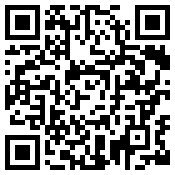






No comments:
Post a Comment