
LEARNING SESSION
This week's learning session explored Facebook and how we can use it to facilitate learning. As expected, thanks to the juicy topic 'Facebook', we had a full house (e-learning lab, I mean!). Only 25 were allowed to register, but we ended up with 32 participants, which just illustrates that Facebook is an interesting topic.
For those of you who missed the learning session, here is the slidecast version from SlideShare:
This week's learning session explored Facebook and how we can use it to facilitate learning. As expected, thanks to the juicy topic 'Facebook', we had a full house (e-learning lab, I mean!). Only 25 were allowed to register, but we ended up with 32 participants, which just illustrates that Facebook is an interesting topic.
For those of you who missed the learning session, here is the slidecast version from SlideShare:
Facebook For Learning? Boleh!
View more presentations from Zaid Alsagoff.
LET'S DO IT!
Based on our recent poll the majority of both Academic staff (66.7) and students (67.8) that participated think that IMU should use Facebook for e-learning.
But, where to start?

To get your Facebook social learning space moving, why not for starters create a 'Facebook Group' (especially if you want to have a closed group)?
STEP-BY-STEP
Here are two screencast tutorials exploring how to create a Facebook Group and how we could use it to facilitate learning:
Part 1 - Creating a 'Facebook Group'
Part 2 - Exploring Facebook Group Features
But...

Why not combine Moodle (E-learning Portal) and Facebook to facilitate online learning environments that sizzles :)
REFLECTION
If you are wondering how long it took to record the narration (audio) for the 'Facebook for Learning? Boleh!' presentation (41 min) and the two (2) screencast tutorials (5 x 2 min = 10 min), it took actually a whole day. I started 9.30 am in the morning, and completed all recordings by 7.30 pm in the evening. If we minus the lunch break and prayers, I probably spent 7.5 working hours to record the above.
The toughest part was recording the 2 screencasts, because I initially had no clue of what to record or say, and I didn't finish them before 4 pm. I used Screenr (a free tool) to develop the two screencasts, and it is a very user-friendly tool to record anything happening on your screen (other screencasting tools).
Though, Screenr has three (3) major minus points. One, is that you are limited to recording 5 minute sessions (perhaps positive in terms of instructional design and forcing you to be more precise and concise), and that can get annoying if you are recording and just cannot make the 5 minute time-line. If you listen carefully, you will notice this on both the screencasts I recorded. I had to also re-record twice, because I just missed the time line. I suppose I need to chunk it up more in the future, and perhaps use an audio script.
Now, that leads us to the 2nd minus point, which is that you cannot edit what you have recorded. Meaning basically that you have to perfect your recording, or keep on recording until you are satisfied. Post-editing, ability to zoom, adding annotations, and desktop version (offline) would be great, but I suspect Articulate is saving that for the commercial version in the near future. Let's hope I am wrong :)
Thirdly, you cannot record another screencast, while you are uploading and publishing the first one (please correct me if I am wrong!). And if you have a slow connection, now that gets annoying! There should be a feature allowing you to record another screencast, while waiting for the first one to be uploaded. Now that would be useful!
But, besides that Screenr is great. Alright, let's move on! As for recording audio for the presentation slides used during our Facebook workshop, I used Articulate. Since the slides were ready, and I had some idea what to say (no audio script though, which is obvious!), so I managed to record the narration for the presentation (including adding animations and annotations) in roughly three (3) hours. Meaning, it took roughly 4.4 times longer to record, compared to the presentation's actual length (41 min). Not bad, but certainly I would love to do it faster. Practice, Reflect, Improve, Practice, Practice...
Besides publishing the Articulate version, I published the podcast version, and extracted the audio, which was uploaded and synchronized to the SlideShare version, to create a screencast. Finally, I uploaded both the MP3 and Articulate version (Zip format) to the Internet Archive enabling anyone to download both formats and explore them further offline.
A quicker approach would be to simply video record the workshop and dump the recording on the web. The approach I took was certainly more exhaustive than simply video recording the workshop, but in the long run this approach could perhaps add more value (learning) and spark more interest to whoever is exploring.
What do you think? :)
Based on our recent poll the majority of both Academic staff (66.7) and students (67.8) that participated think that IMU should use Facebook for e-learning.
But, where to start?

To get your Facebook social learning space moving, why not for starters create a 'Facebook Group' (especially if you want to have a closed group)?
STEP-BY-STEP
Here are two screencast tutorials exploring how to create a Facebook Group and how we could use it to facilitate learning:
Part 1 - Creating a 'Facebook Group'
Part 2 - Exploring Facebook Group Features
But...

Why not combine Moodle (E-learning Portal) and Facebook to facilitate online learning environments that sizzles :)
REFLECTION
If you are wondering how long it took to record the narration (audio) for the 'Facebook for Learning? Boleh!' presentation (41 min) and the two (2) screencast tutorials (5 x 2 min = 10 min), it took actually a whole day. I started 9.30 am in the morning, and completed all recordings by 7.30 pm in the evening. If we minus the lunch break and prayers, I probably spent 7.5 working hours to record the above.
The toughest part was recording the 2 screencasts, because I initially had no clue of what to record or say, and I didn't finish them before 4 pm. I used Screenr (a free tool) to develop the two screencasts, and it is a very user-friendly tool to record anything happening on your screen (other screencasting tools).
Though, Screenr has three (3) major minus points. One, is that you are limited to recording 5 minute sessions (perhaps positive in terms of instructional design and forcing you to be more precise and concise), and that can get annoying if you are recording and just cannot make the 5 minute time-line. If you listen carefully, you will notice this on both the screencasts I recorded. I had to also re-record twice, because I just missed the time line. I suppose I need to chunk it up more in the future, and perhaps use an audio script.
Now, that leads us to the 2nd minus point, which is that you cannot edit what you have recorded. Meaning basically that you have to perfect your recording, or keep on recording until you are satisfied. Post-editing, ability to zoom, adding annotations, and desktop version (offline) would be great, but I suspect Articulate is saving that for the commercial version in the near future. Let's hope I am wrong :)
Thirdly, you cannot record another screencast, while you are uploading and publishing the first one (please correct me if I am wrong!). And if you have a slow connection, now that gets annoying! There should be a feature allowing you to record another screencast, while waiting for the first one to be uploaded. Now that would be useful!
But, besides that Screenr is great. Alright, let's move on! As for recording audio for the presentation slides used during our Facebook workshop, I used Articulate. Since the slides were ready, and I had some idea what to say (no audio script though, which is obvious!), so I managed to record the narration for the presentation (including adding animations and annotations) in roughly three (3) hours. Meaning, it took roughly 4.4 times longer to record, compared to the presentation's actual length (41 min). Not bad, but certainly I would love to do it faster. Practice, Reflect, Improve, Practice, Practice...
Besides publishing the Articulate version, I published the podcast version, and extracted the audio, which was uploaded and synchronized to the SlideShare version, to create a screencast. Finally, I uploaded both the MP3 and Articulate version (Zip format) to the Internet Archive enabling anyone to download both formats and explore them further offline.
A quicker approach would be to simply video record the workshop and dump the recording on the web. The approach I took was certainly more exhaustive than simply video recording the workshop, but in the long run this approach could perhaps add more value (learning) and spark more interest to whoever is exploring.
What do you think? :)





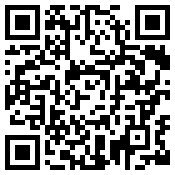






No comments:
Post a Comment